I remember as a child I always loved secret hiding places for things. I am not sure if that is normal or not and what it says about me but… I still love secret hiding spaces. And, to that end, I have designed a soda can (think cola or beer can) that is a secret safe. The top opens only when a secret sequence of actions is applied.
It is a hide-in-plain-sight kind of secret container camouflaged as a soda can. Obviously, it is not a great safe as someone can just walk away with it. But in terms of fun for those who want a hiding spot for something small, it is pretty good.
The sequence to open it can probably be guessed but to be fair the first adult I asked to try to open it failed. So fingers crossed it is not totally intuitive to everyone.

To open the “safe”…
- Press and hold down the drink opening area (1 in the diagram above). It only needs to go down about 1mm before you can proceed to the next step.
- Rotate the tab (2 in the diagram above) clockwise 90 degrees. Once it starts to turn you can release #1 above.
- Now, rotate the entire can top counter-clockwise 360 degrees to open the container (3 and 4 in the diagram above).
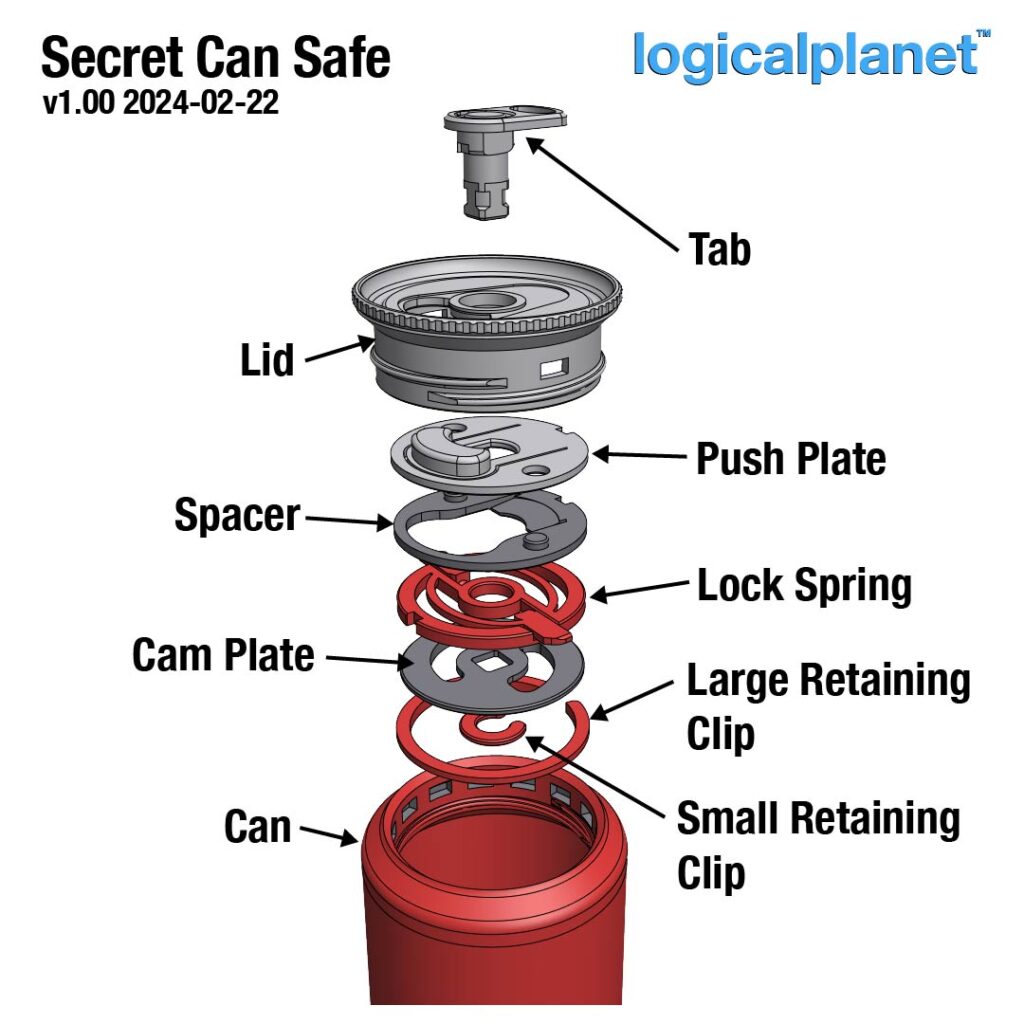
All the components of the design are shown in the image above and generally snap together or into the lid fairly easily. Please watch the video to see how to assemble it.
I also designed a plain lid that does not lock. It is just a screw-on lid. Simply an alternative. If you print that make sure to use a low infill like 10 or 20%.
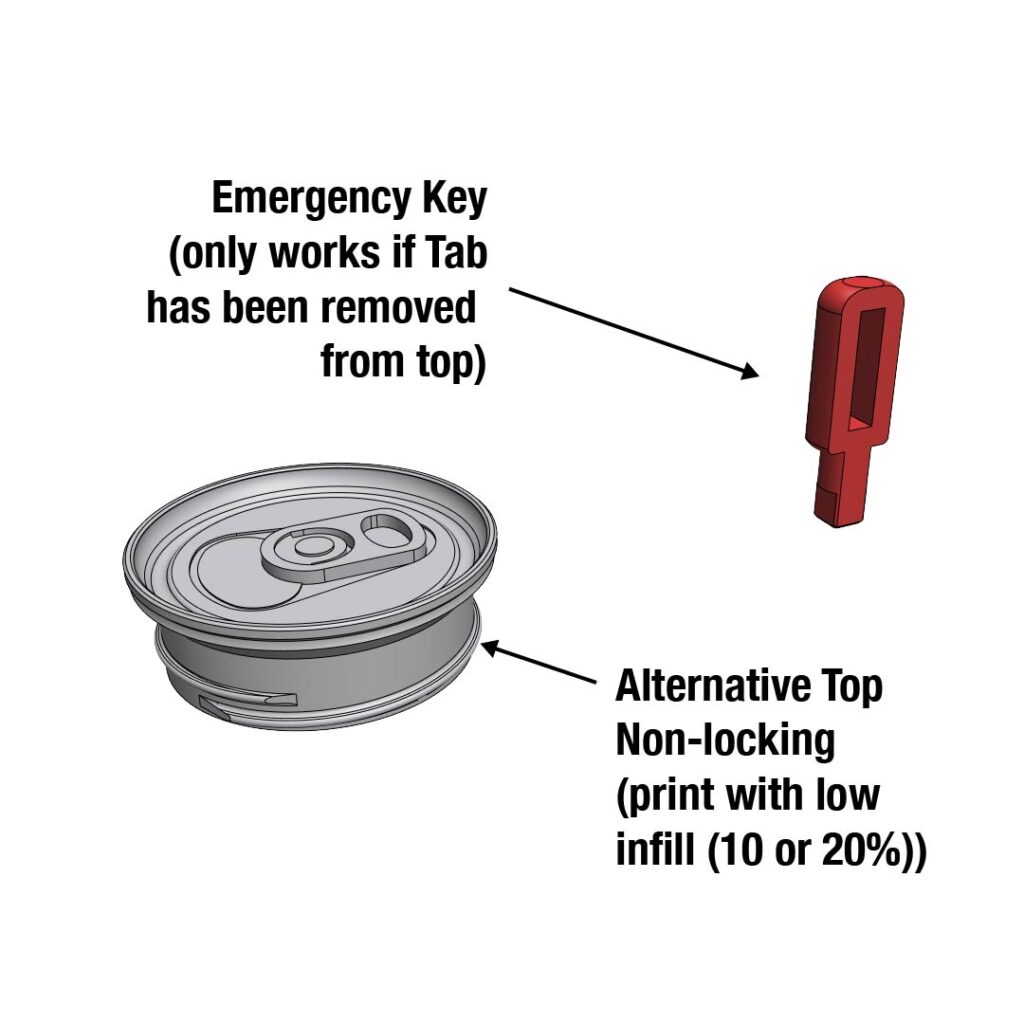
Lastly, as noted in the video, I made a key that can open the “safe” in the event a friend comes over and pulls the tab out before opening the safe.
Printing
I have tried to make my main print settings visible on the Cura screenshot but in case they are difficult to read I have summarized them again here…
Material: I choose to use PETG for its durability and flexibility but I suspect you could make this out of PLA as well.
My Setup:
Nozzle = 0.4mm
My Settings:
Layer height = 0.2mm
Line width = 0.40mm
Wall count = 4 (1.6mm)
Infill = 40%
Support:
Designed to print without support except for the lid which has support designed in. So do not add support.
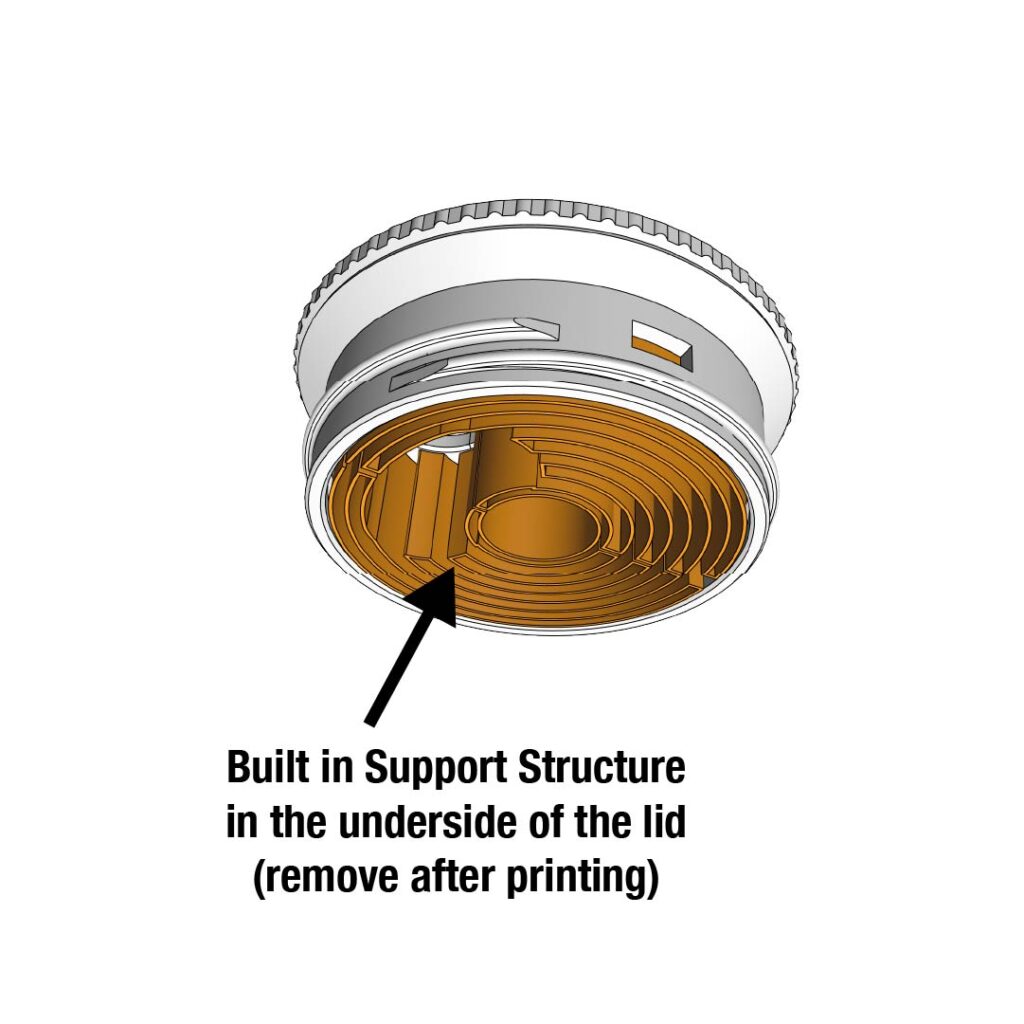
Print Orientation: As shown in the screenshot(s).


Leave a Reply